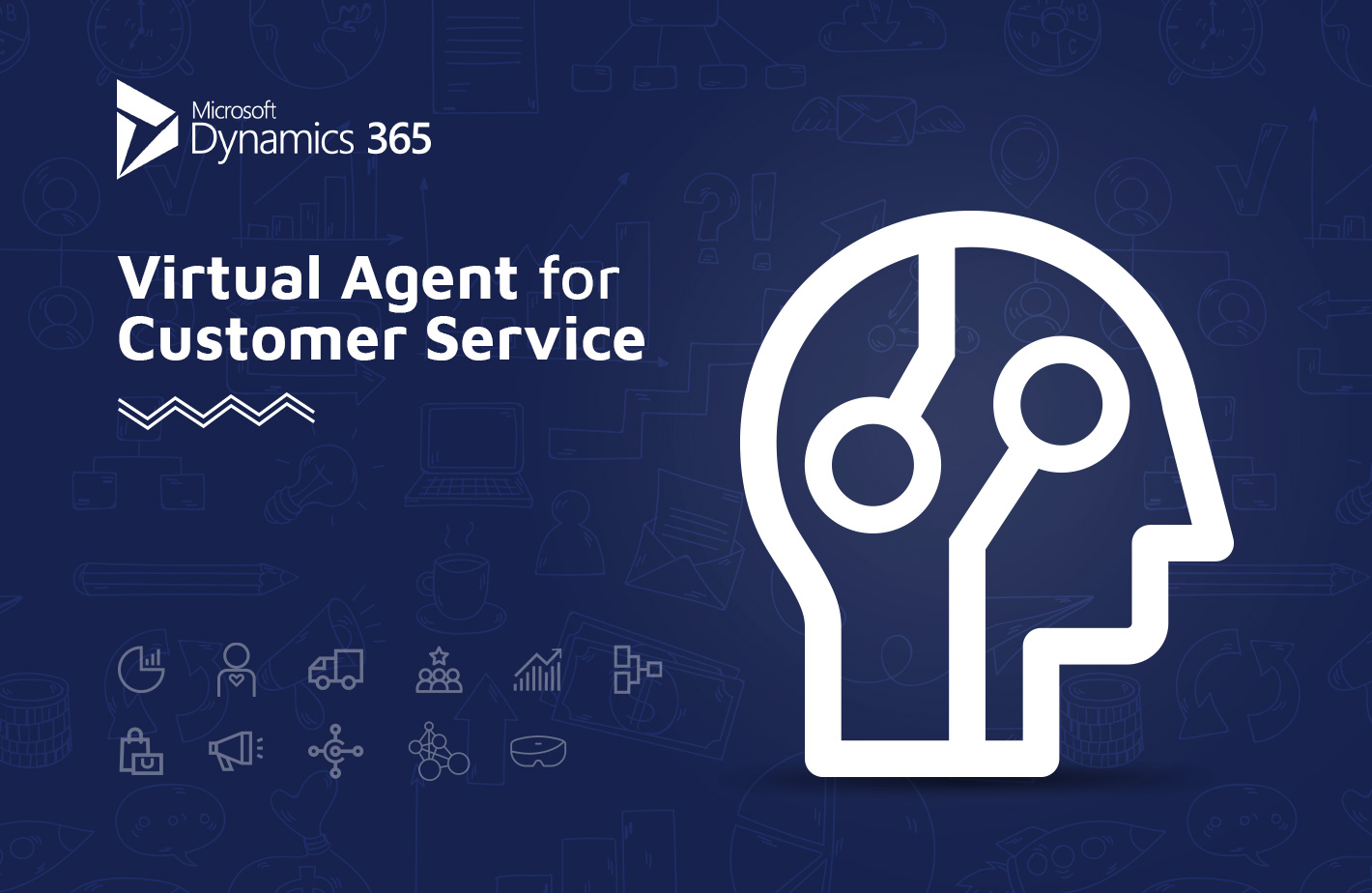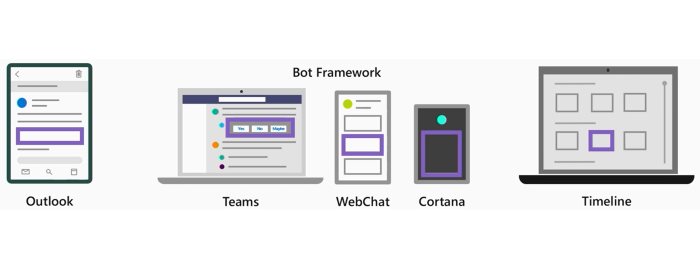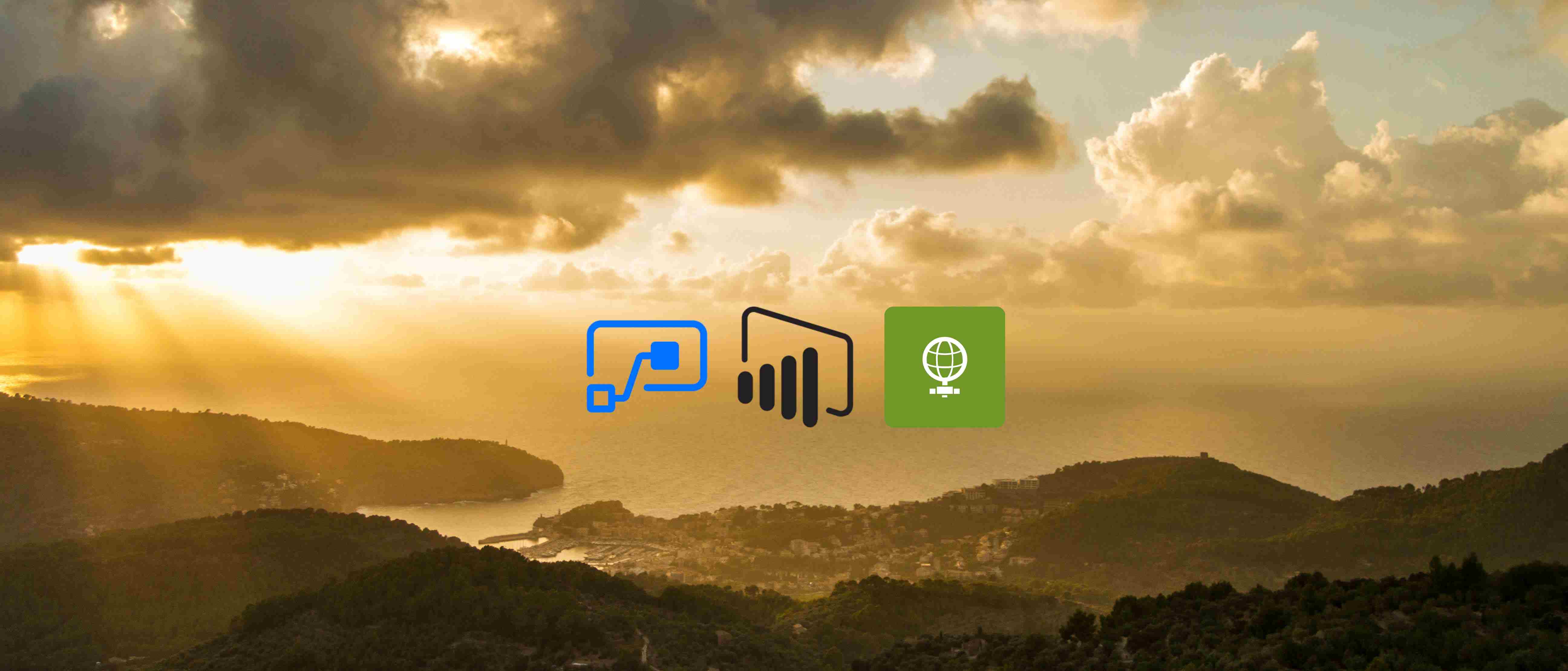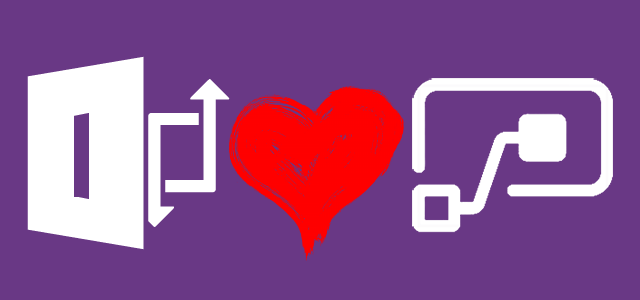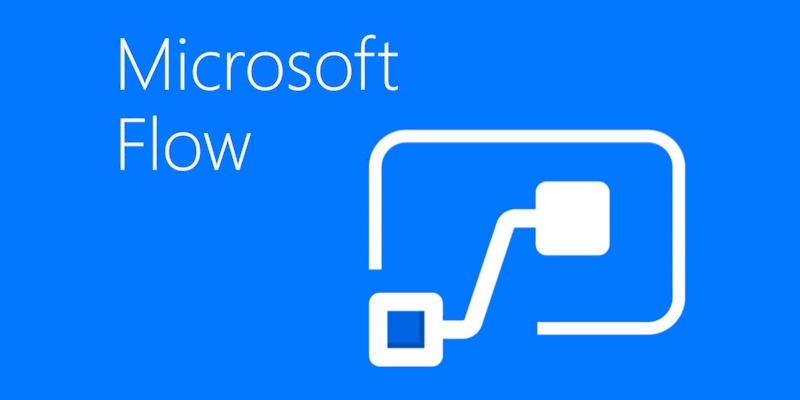Dynamics 365 Virtual Agent
I wasn’t aware that Microsoft has built a solution, that simply allows any Power User to create their own, very functional conversational bot. I was always thinking, that creation of bots requires programming knowledge and therefore somehow is out of my radar, but it turns out I was wrong.