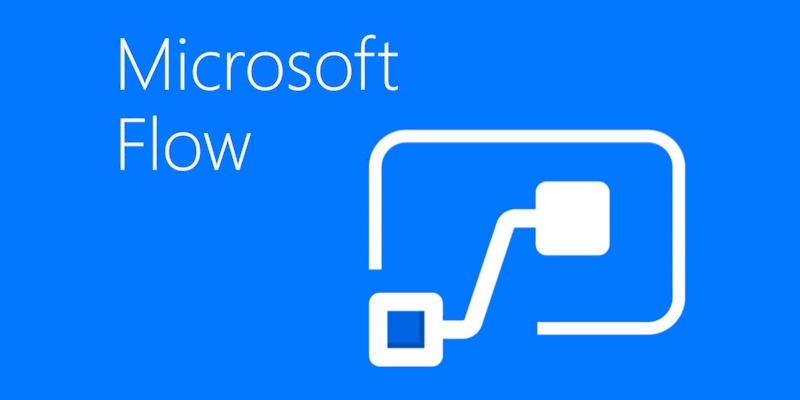How To: Simple newsletter solution using Microsoft Flow and SharePoint Online
The article is a continuation of the post describing creation of a simple newsletter using SharePoint Designer 2013, written here and the other one using Nintex Workflow for Office 365, written here. This time I would like to show, how the similar solution can be made using Microsoft Flow and SharePoint Online.