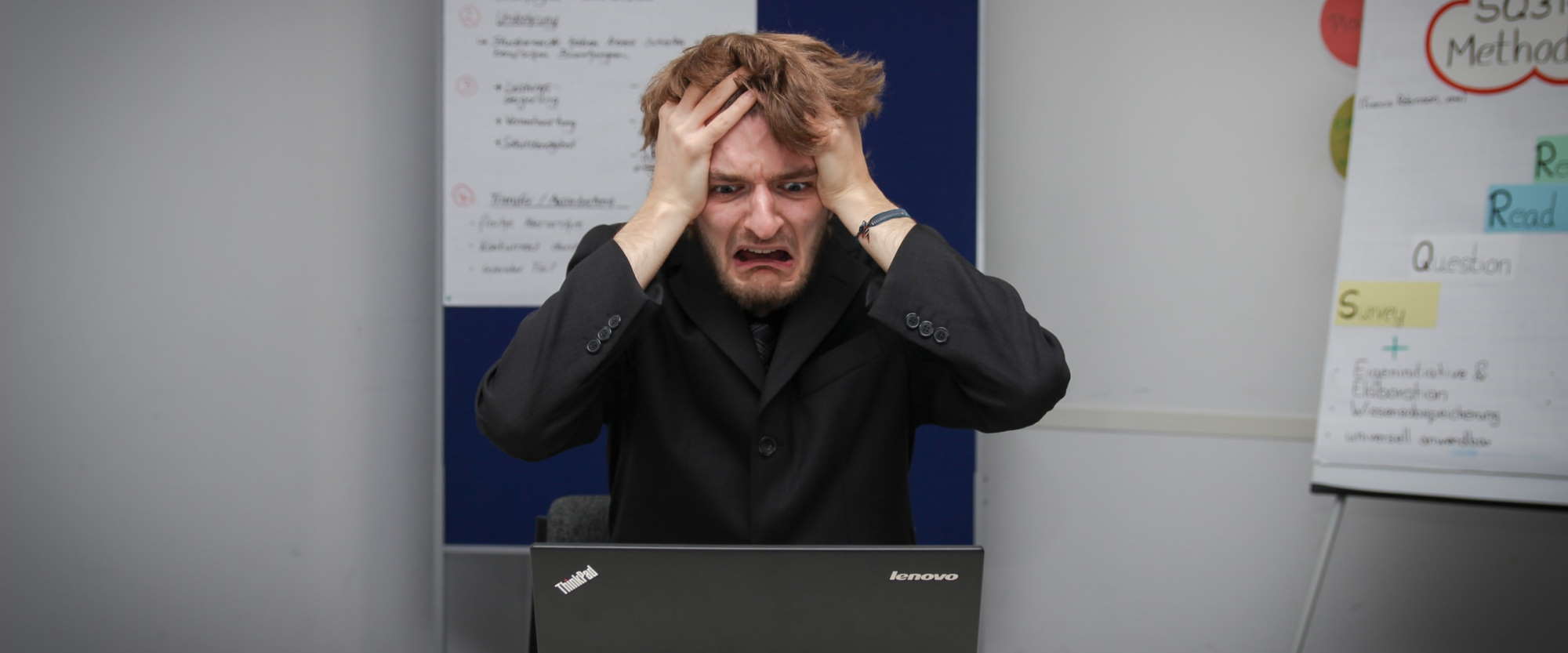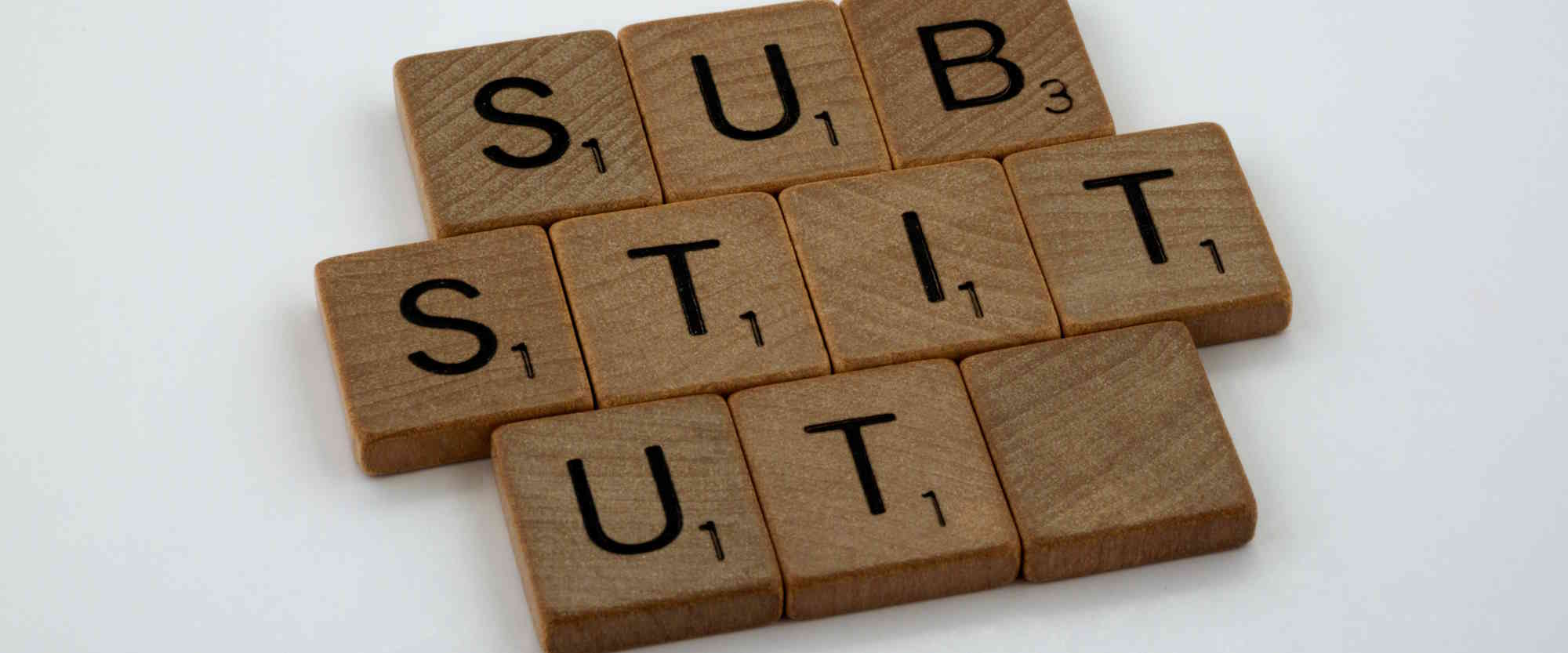Access Graph API with application account – my ultimate guide
The Microsoft Graph API is just another, extremely useful API, that can be used in variety of automations within the whole Microsoft 365 ecosystem. I am quite often using it with Logic Apps processes, that are running on application permissions.