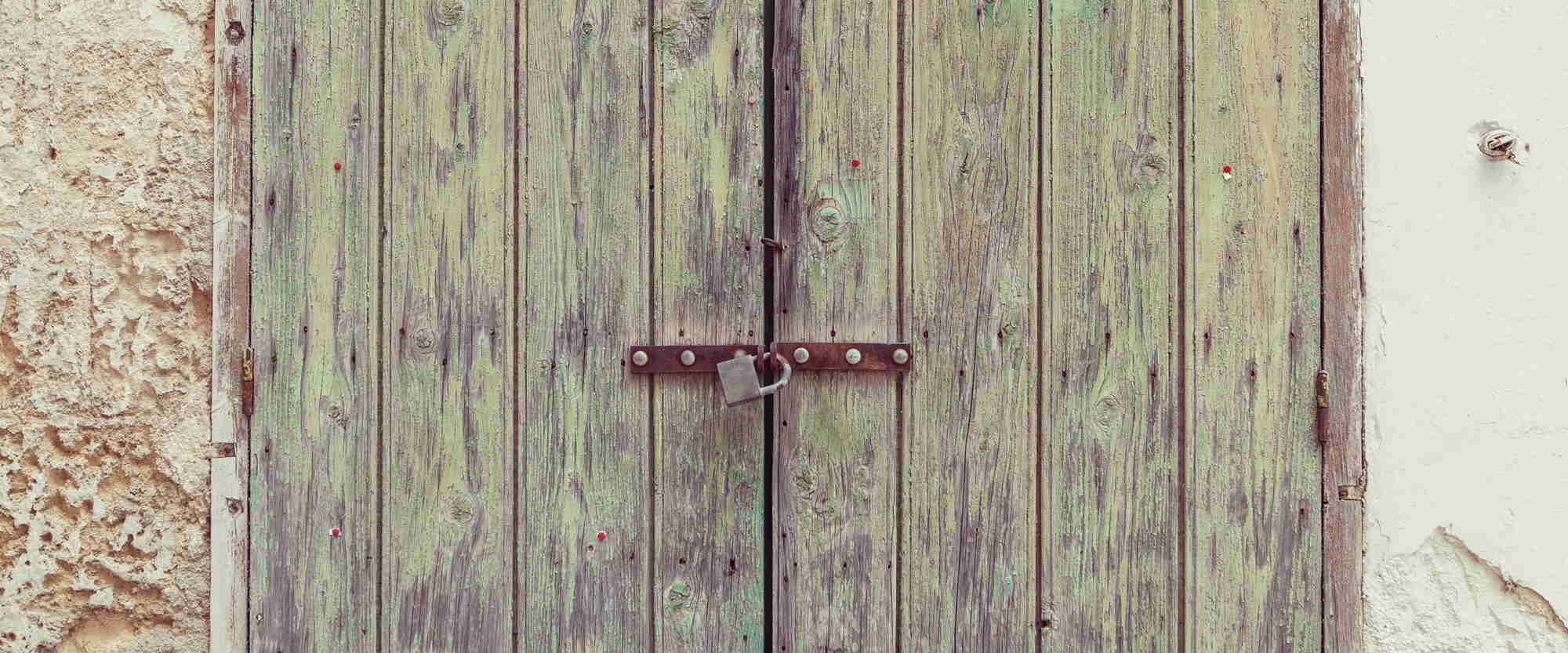Save XML data to SharePoint list dynamically
In my previous post I was describing a solution to provision SharePoint lists dynamically and also to set their permissions. However, I want to share as well the solution that will let you to create list items using XML data.