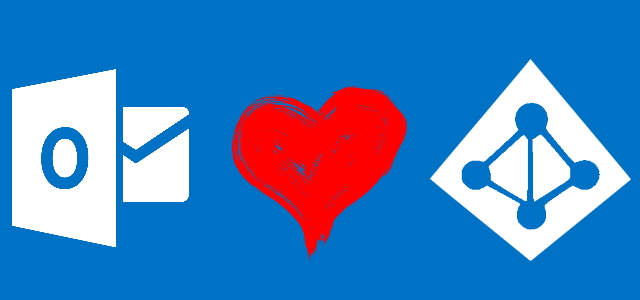Overcome 4MB mail limit sent from Microsoft Flow
On 21st August 2019 Microsoft announced that actions in Microsoft Flow from Outlook stack, are going to be moved from using Outlook REST API v1.0 to Microsoft Graph v1.0. Along with that information there was also written, that current Outlook API 1.0 is going to be decommissioned in 1st of November 2019. So after that date all old actions in Microsoft Flow are going to be removed too.