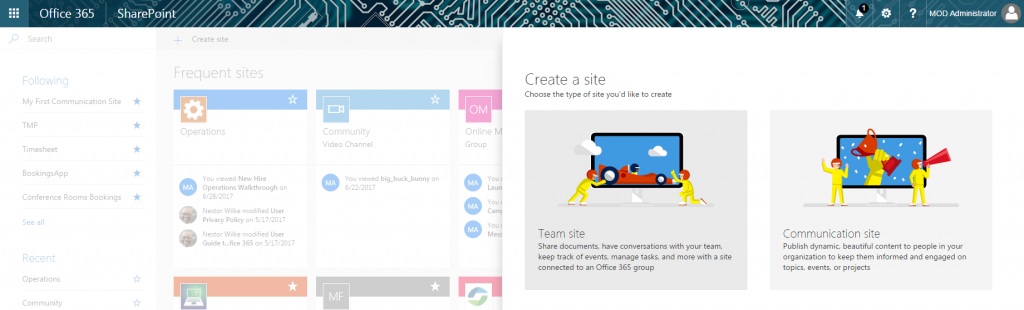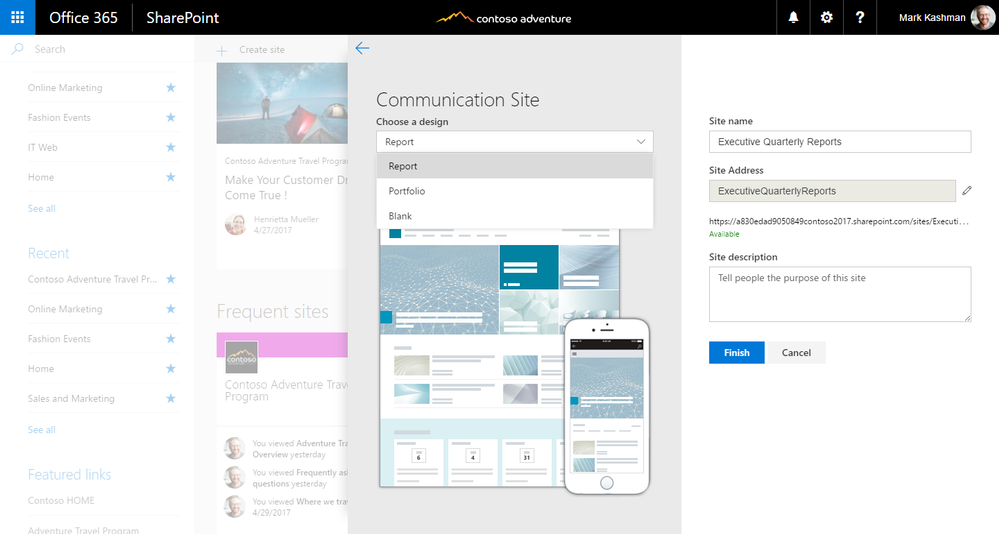
Communication Sites – where are they?
Yesterday I was crawling Twitter being a bit upset, that I cannot find any mark of the new Communication Sites. It was said, that my tenant must be set to be in “First release” to get that new feature before anyone else in the world. So I did it. But still, no sign.
Then I read somewhere, that it cannot be the “First release for everyone”, but “First release for selected users”! Go to https://portal.office.com/adminportal/home#/companyprofile and change “Release preferences” indicating your account as one from the selected users.
Once I switched, I waited like an hour and… well, although something weird happened, because all sites and libraries being previously in “Modern” UI, went back to “Classic” and without a possibility to turn them on to “Modern” again:
Once #CommunicationSites arrived to my @Office365 tenant, all “old-but-modern” sites got switched into the “old #SharePoint” view. Is it ok?
— Tomasz Poszytek (@TomaszPoszytek) June 29, 2017
Where to find them?
But when I moved to the SharePoint Online landing page (https://[your-tenant-name].sharepoint.com/_layouts/15/sharepoint.aspx), they were there 🙂
It’s true – creation of a new Communication Site is just in two shakes! After a short while I was able to start playing around with that new concept:
Try it yourself to! 🙂