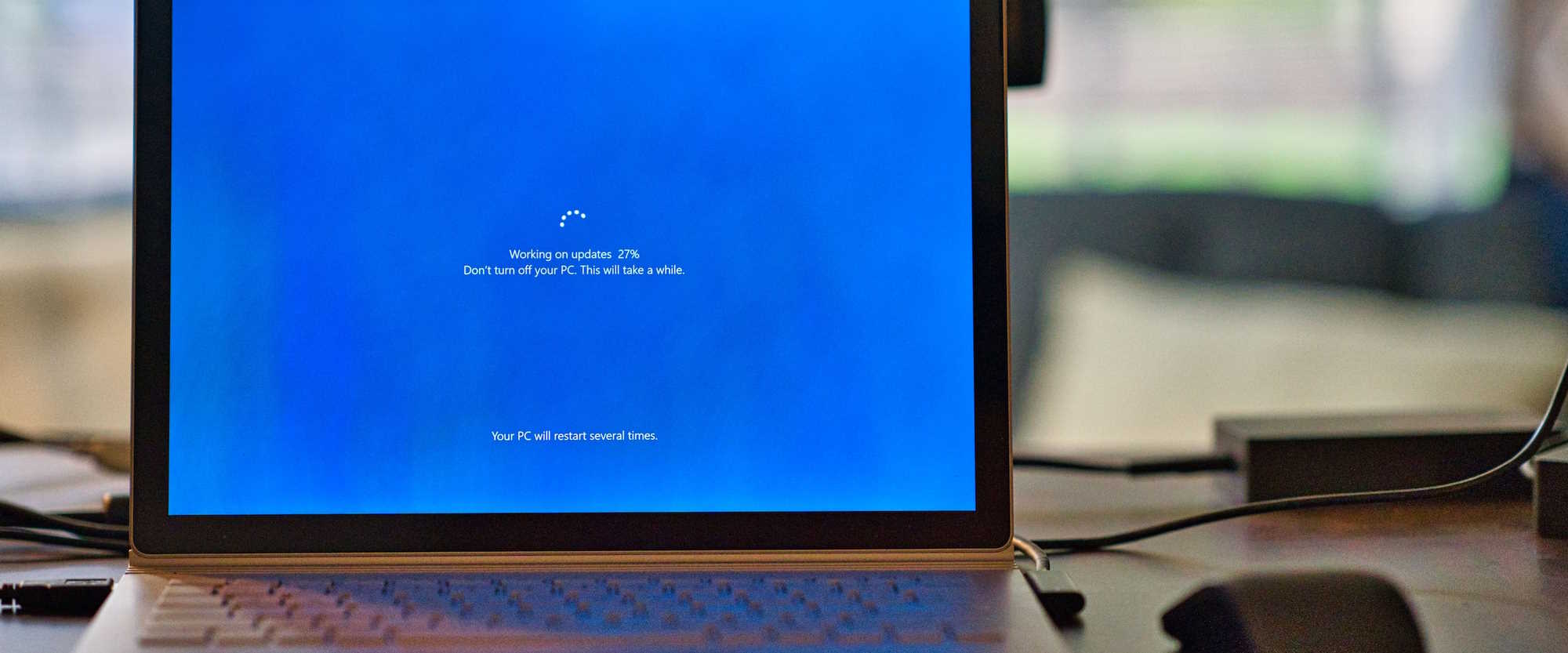Provisioning SharePoint Online list using another one as a template
In this blog post I would like to share with you a cool solution I have recently built for my customer, that allows dynamic creation of lists based on existing templates, together with setting all needed metadata and permissions.