
Power Platform tasks reassignment – permissions
This post directly refers to my latest video, where I am describing the missing steps required to really successfully reassign a task to a regular Environment Maker using Power Automate cloud flows and approvals’ data stored in Microsoft Dataverse.
In the video I am explaining you, that it is not enough to simply re-assign a task to a new assignee, by deactivating existing record in Approval Request table and create new one, where the owner is a new assignee. What must be done as well is to ensure, that the header record of approval process, the one created in Approval table, is shared with the new assignee.
To share that record, in a cloud flow of yours, you need to add the “Perform an unbound action” action, that will perform the “GrantAccess” action.
Target for that action is the related row from Approvals table – you need to use the following expression:
msdyn_flow_approvals(<<GUID OF THE APPROVAL RECORD - AS TEXT>>)Next you have to insert a JSON that will assure the new assignee is granted the read access on that record. To achieve it, copy-paste the below JSON code:
{
"Principal": {
"systemuserid": "<<GUID of the new assignee taken from the Users table>>",
"@odata.type": "Microsoft.Dynamics.CRM.systemuser"
},
"AccessMask": "ReadAccess"
}
Remember to escape “@odata.type” with additional “@” so it looks like: “@@odata.type“, otherwise flow checker will treat it as an error. The action will look like this (apart from the dynamic data – possibly will be different in your case):
This is basically it. Now before you create the new record inside Approval Request table be sure that the header in Approval table is shared for read access with the new assignee.

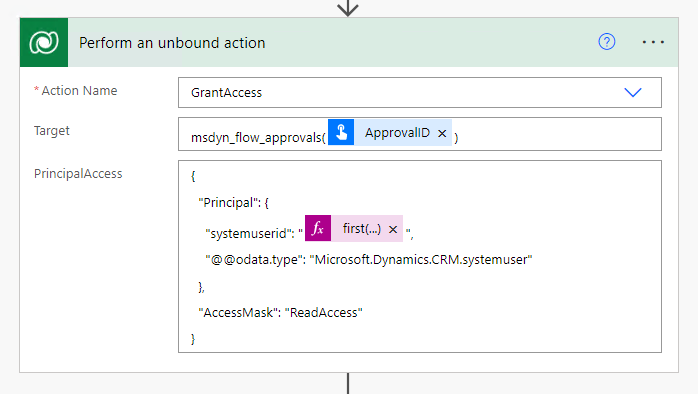




Sains Data
It’s great to see how Power Automate can be used to streamline processes and improve productivity within an organization. The step-by-step guide provided in the article is very helpful in understanding the process of reassigning tasks and updating permissions. I’m looking forward to implementing this in my own workflow and seeing the benefits it brings.
Tomasz Poszytek
You’re welcome! Thank you for your kind words 🙂