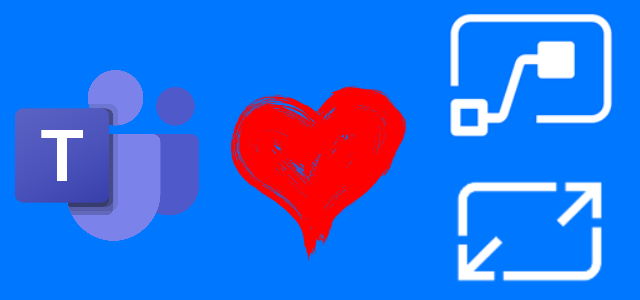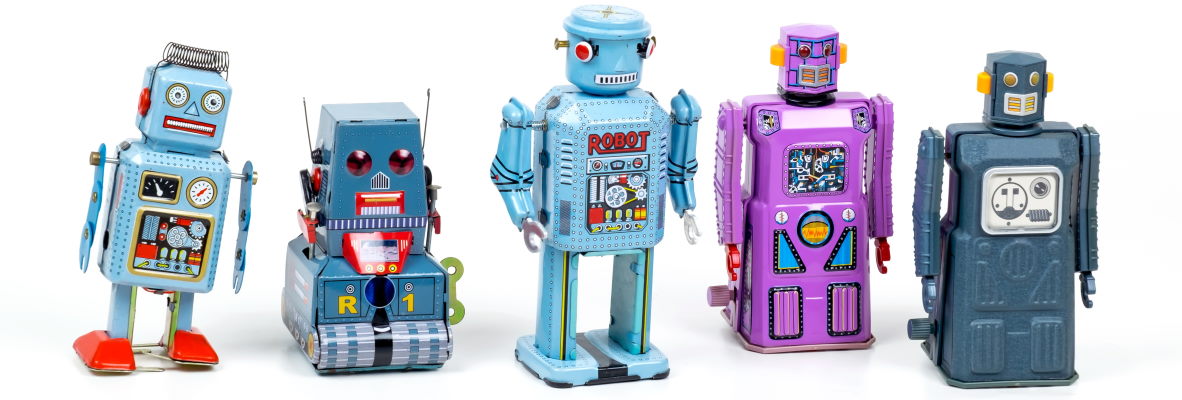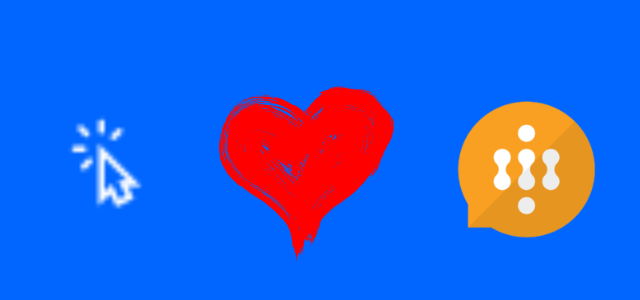Assign Adaptive Card to multiple Teams users
I’ve been asked that question multiple times – how to assign a single Adaptive Card to multiple Microsoft Teams users and then collect responses. The point is, that action “Post an Adaptive Card to Teams user and wait for response” lets us to collect just a single response at a time. So how can we do it?