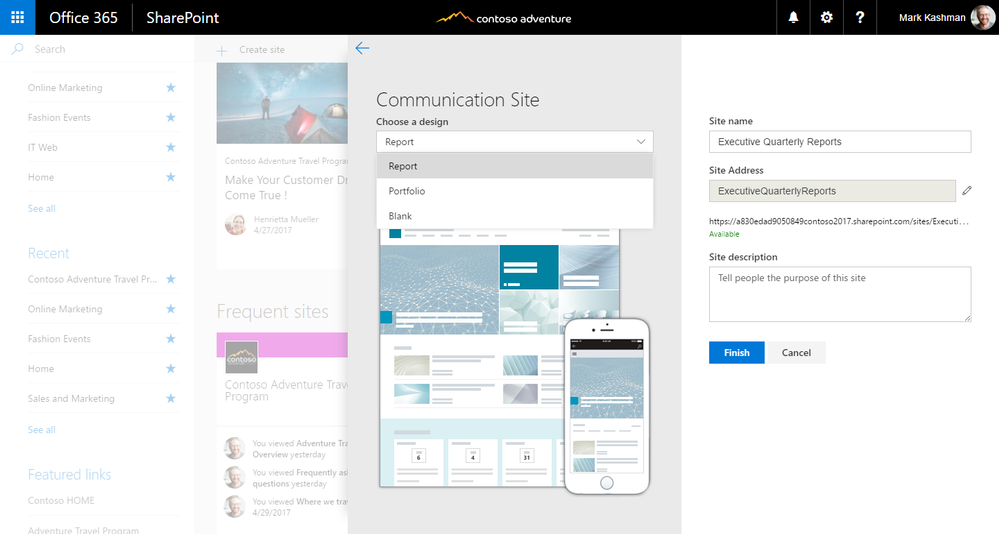Microsoft Ignite 2017 – what’s ahead of us?
The Microsoft Ignite 2017 conference has just ended last week. It was full of very interesting keynotes, presentations, workshops and demos. I haven’t had the opportunity to be there myself, however I was trying to follow up Twitter and all content being published during the event. This is my summary of the most interesting announcements, specifically for the SharePoint and Office 365.