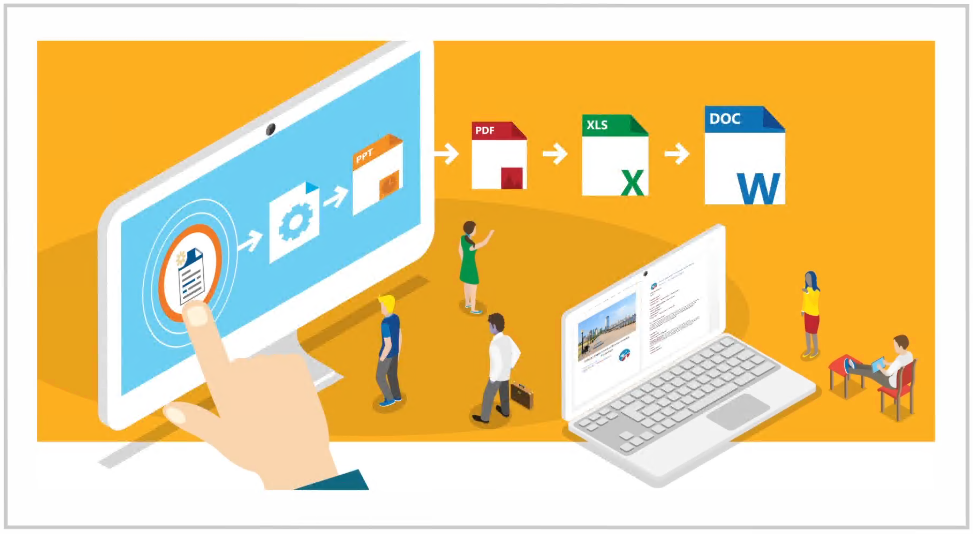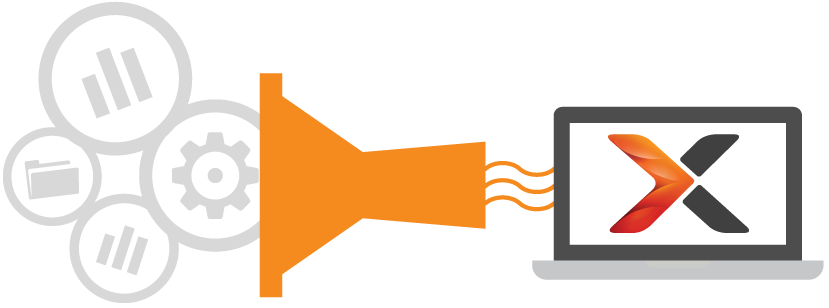Copy task attachments to list item attachments
In this short post I will help you to build your Nintex for Office 365 workflow that will allow you to copy attachments that were added to a task to a related list item attachments. The list item is of course the one around which the whole workflow is running.