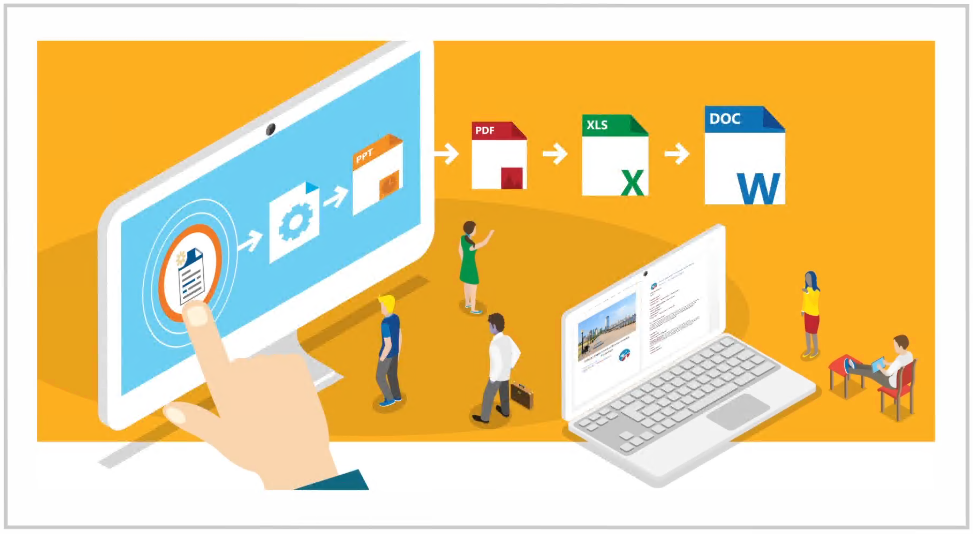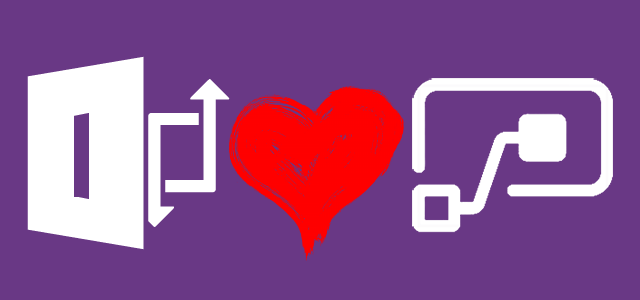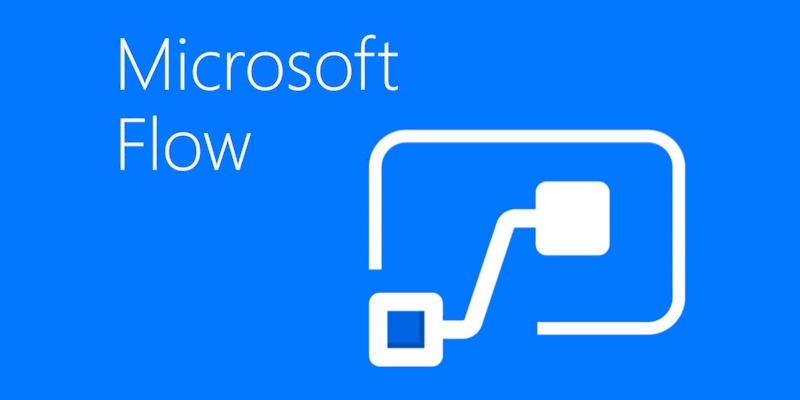How To: use Nintex Mobile signature in Document Generation
I recently was asked a question: how can I use the signature from the Nintex Mobile inside a document being generated by the Generate Document action? Unfortunately this is not yet feasible only using Nintex products. This is because Nintex Workflow for Office 365 is not handling correctly the binary data (it loses null bits) so what I proposed was to use Microsoft Flow.