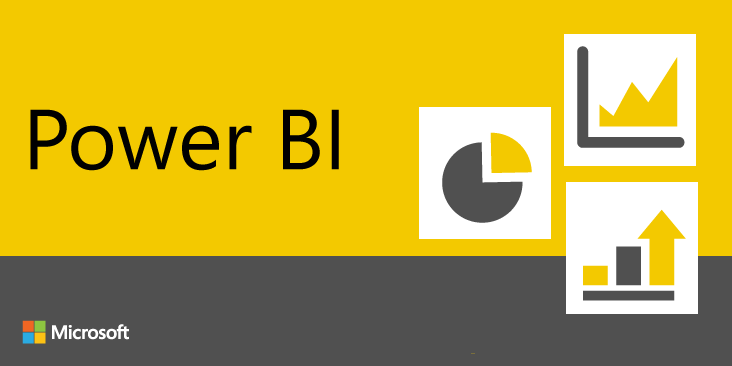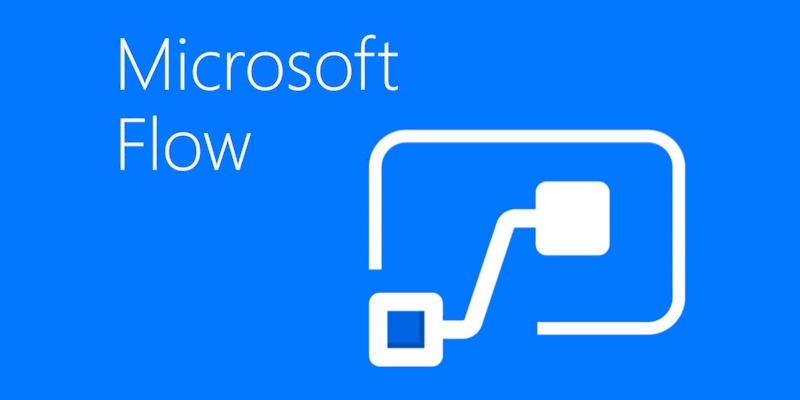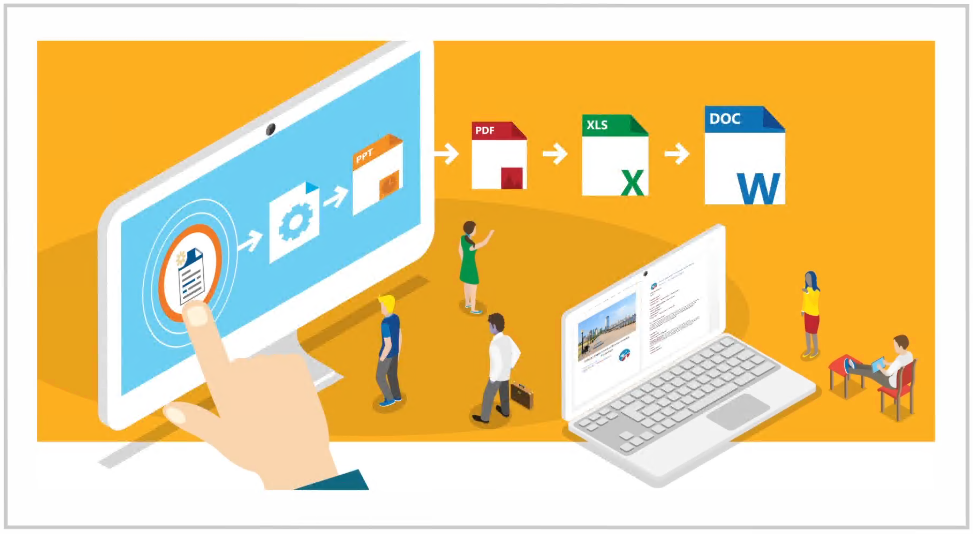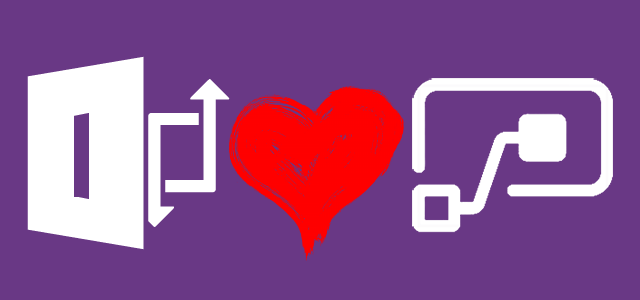PowerApps hand written signature
Customer asked me if this is possible to add handwritten signature to a PDF generated using tools available in Office 365. My first thought was “no”, then I checked that there is “Pen input” control in PowerApps, so it was like “yes”. Then again, after searching “how” this signature can be put inside a document, I thought this is a “no”.