
Microsoft Forms now available for Commercial Office 365 Tenants as well!
Table of contents:
Microsoft Forms is a simple tool, that allows to create pools and quizzes and of course – collect responses. First it was created for educational purposes. Microsoft claims it was a result of the request from the tutors and students, as they needed a tool to easy create questionnaires and track responses.
Microsoft Forms is not that new app though, it was first announced almost year ago, mid of June 2016. At first it was dedicated for education tenants (source). It is indicated on the Office 365 Roadmap to be still “in development” for commercial customers (source), however it showed up and is available for 1st release E5 tenants (how to):
You can access it via the https://forms.office.com/ URL.
Functionalities
The application allows to create two kinds of questionnaires: Form and Quiz:
Form
This is simply just a form, allowing you to add questions and get answers using a specific type of response:
- Choice (single or multiple)
- Text (open question)
- Rating (1-5 or 1-10)
- Date
Each type has its own and general configuration options, such as:
- Additional image/ video for the question
- Required
- Subtitle (to show or hide field’s subtitle)
and then there are specific configurations per type, like:
- Choice
- Multiple answers
- Shuffle options
- Text
- Long answer
- Restrictions – to define boundaries for the inserted value, whether its number or ex. must be greater than, or equal etc…
- Rating
- 5 or 10 levels
- stars or numbers
- labels to describe 1 and max edges
- Date
- nothing 🙂 It’s a pity, there is no possibility to set fields default value for “now” for example.
You can as well set theme of the form (picking one from the existing ones or providing your own image for the background), then to preview the form how will it look like for desktop and mobile:
Quiz
In terms of available questions and UI this is just the same as the Form, however questions have additional configurations and allow to enter amount of points respondent can earn for an answer.
For text and choice type of questions there is also the possibility to define an equation, which then respondents must evaluate to get the correct answer:
This is also very cool, that once you enter the equation, Form suggests you possible answer, possible transformations of the equation:
Branching
There is the possibility also to create branches – the custom logic for the answers. So that after one answer is answered, respondent is shown not a next possible question, but a specific one or… can end the form. Fur quizzes this functionality is even extended as it allows to create custom logic per each possible answer in “choice” type.
This functionality is quite hidden though, under the settings:
Collecting responses
To collect responses you have to simply share the form/ quiz with the list of respondents, via link (or via a QR code – cool!) or by mail. It can also be embedded in SharePoint for example.
To answer to the form you mast however have Microsoft LiveID or Microsoft Account to log in. But it is also possible, to set the form, to be answered anonymously.
After results are collected, you can review them one-by-one, look at the statistics or look at the detailed answers list for a specific question.
I think this tool will also be needed by customers having lower plans, so it would be nice to make it available also for the customers having E1 and E3 plans. Also, to have a matrix kind of an answer.
Microsoft Flow and Forms
There is a possibility to use Microsoft Flow to handle Forms submissions! You can make a Flow that is triggered once a form is submitted and then make some actions regarding that fact:
After that you can take out the data from the submitted form, the answers to questions and form’s metadata and just process it the way you need:
Microsoft Forms vs Google Forms
| Functionality | Google Forms | Microsoft Forms |
|---|---|---|
| Question types | ||
| Text |  |  |
| Single choice |  |  |
| Multiple choice |  |  |
| Dropdown choice |  |  |
| Date |  * date and time as separate types |  * only date |
| Rating |  * 1-10 with any "stop" |  * 1-5 or 1-10 |
| Matrix, single choice |  |  |
| Matrix, multiple choice |  |  |
| Question functionalities | ||
| Image/ video in question's text |  |  |
| Random questions' order |  |  |
| Random answers' order in a question |  |  |
| Random columns' order in matrix question type |  |  |
| Setting question as required |  |  |
| Branching between questions |  |  |
| Branching between questions based on answers |  |  * only in Quiz, "choice" questions |
| Possibility to use image as an answer option |  |  |
| Possibility to copy/paste questions |  |  |
| Possibility to create math equations |  |  * only in Quizzes |
| Text question validation - number |  |  |
| Text question validation - equation |  |  |
| Text question validation - regular expression |  |  |
| Text question validation - length |  |  |
| Option "other" in "Choice" question |  |  |
| Form functions | ||
| Possibility to return to form and edit answers |  |  |
| Possibility to copy/paste form |  |  |
| Possibility of co-working over a form |  |  |
| Possibility to allow single/ multiple participation in a form |  |  |
| Possibility to participate only in a defined timespan |  |  |
| Possibility to insert images/ videos freely inside form layout |  |  |
| Progress bar |  |  |
| Summary for respondents |  |  |
| Misc | ||
| Theme modifications |  |  |
| Form preview |  |  |
| RWD interface |  |  |
| Results export into Excel file |  |  |
| Possibility to use custom JavaScript |  |  |
| Anonymous access |  |  |
| Free access |  |  * free access only for educational purposes |

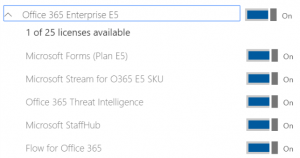
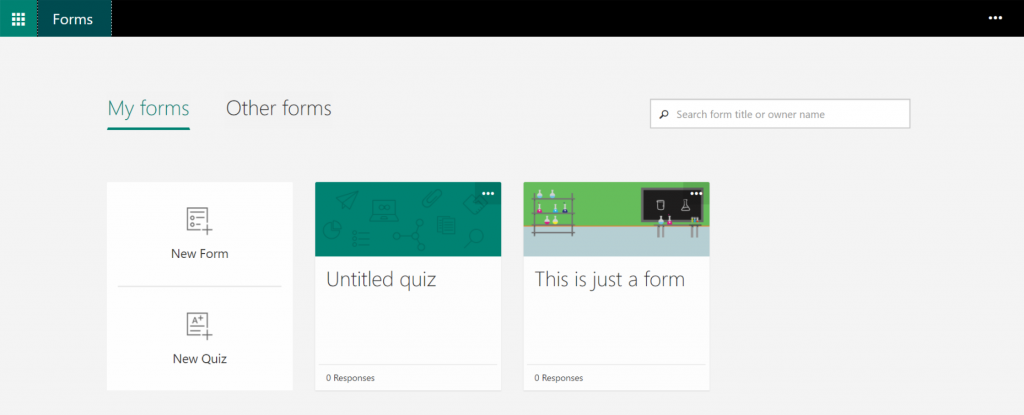

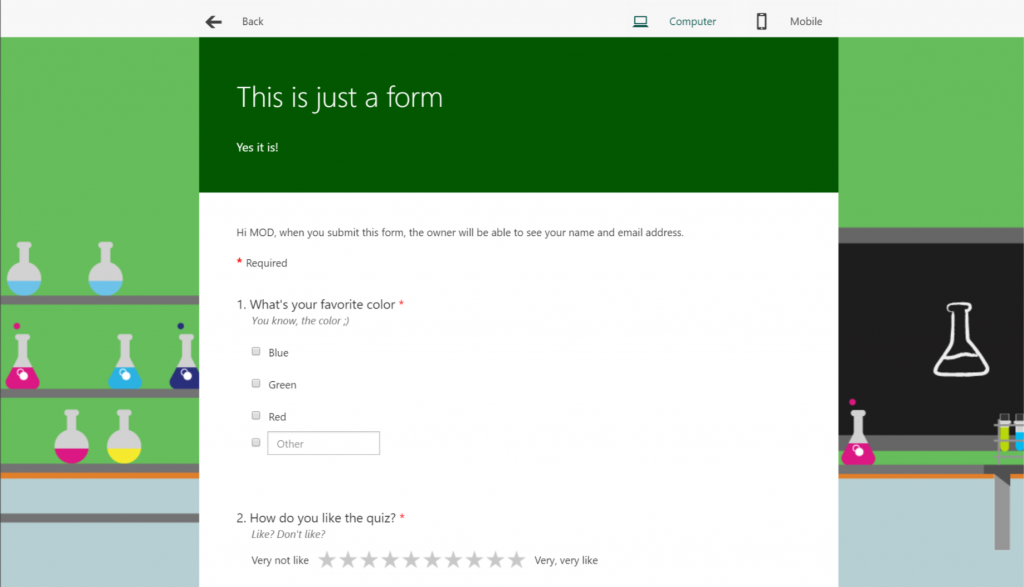
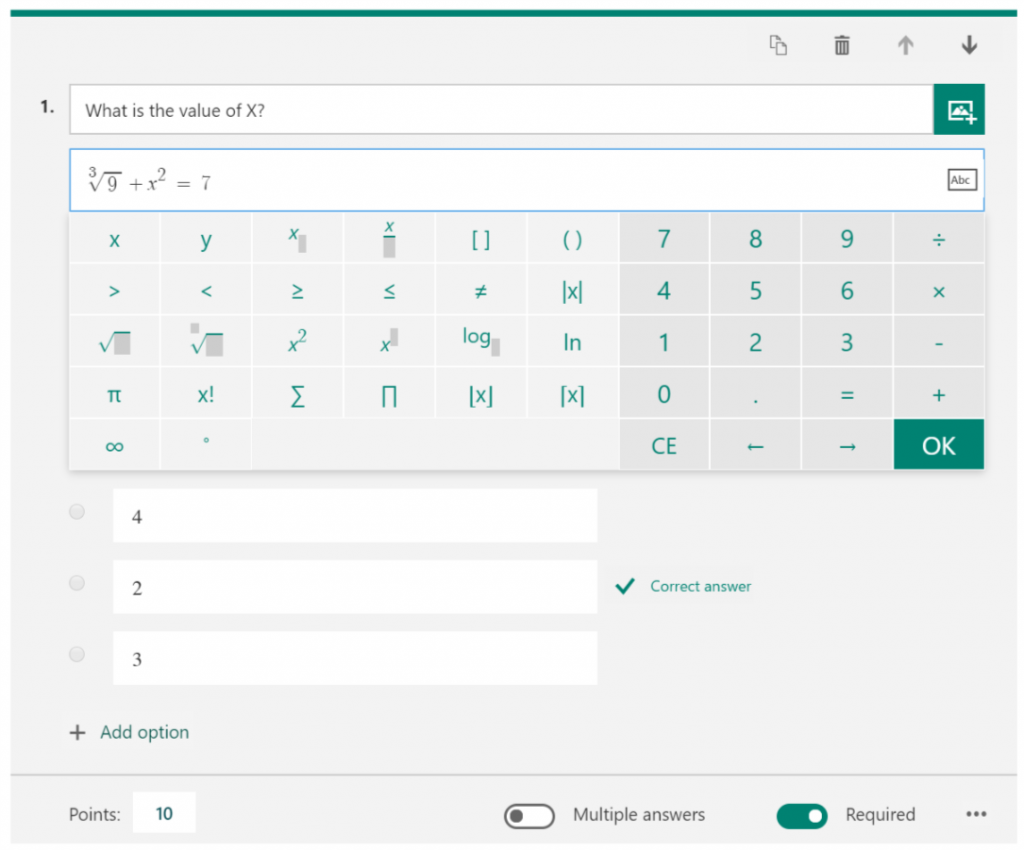
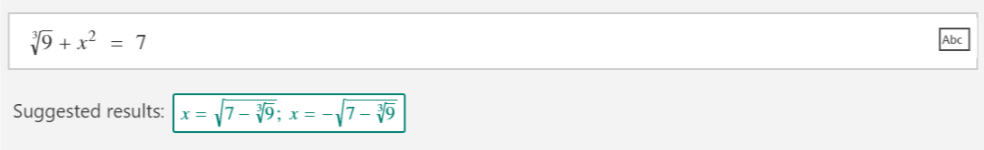
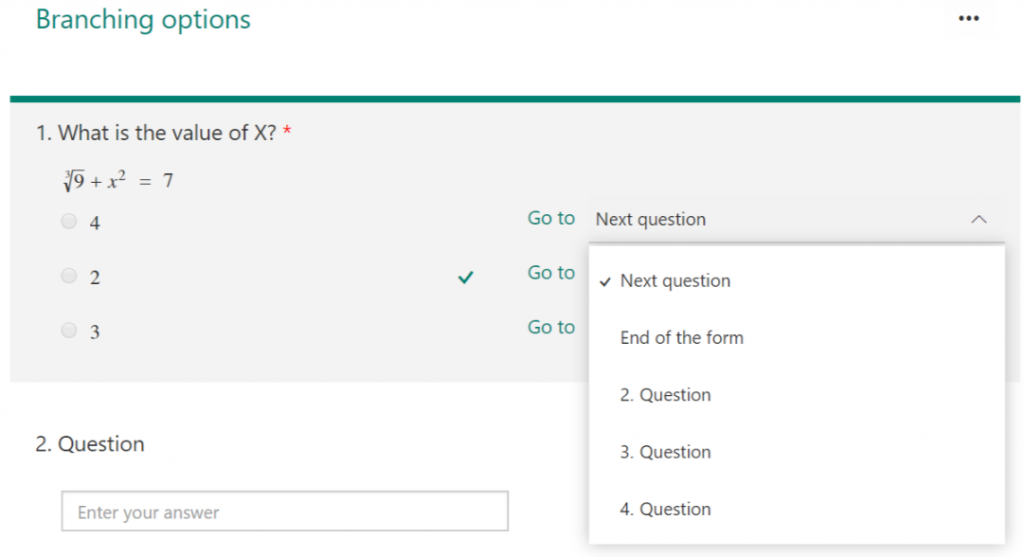
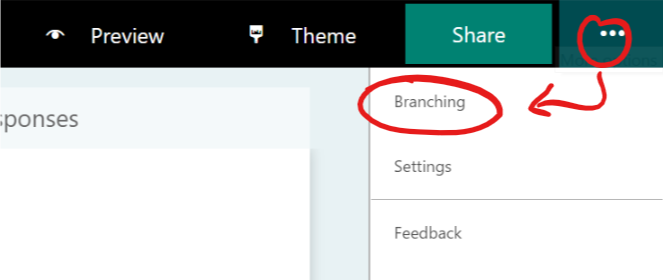
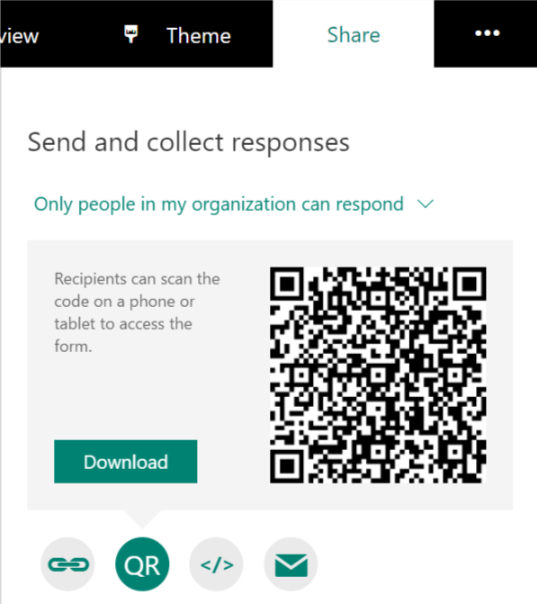
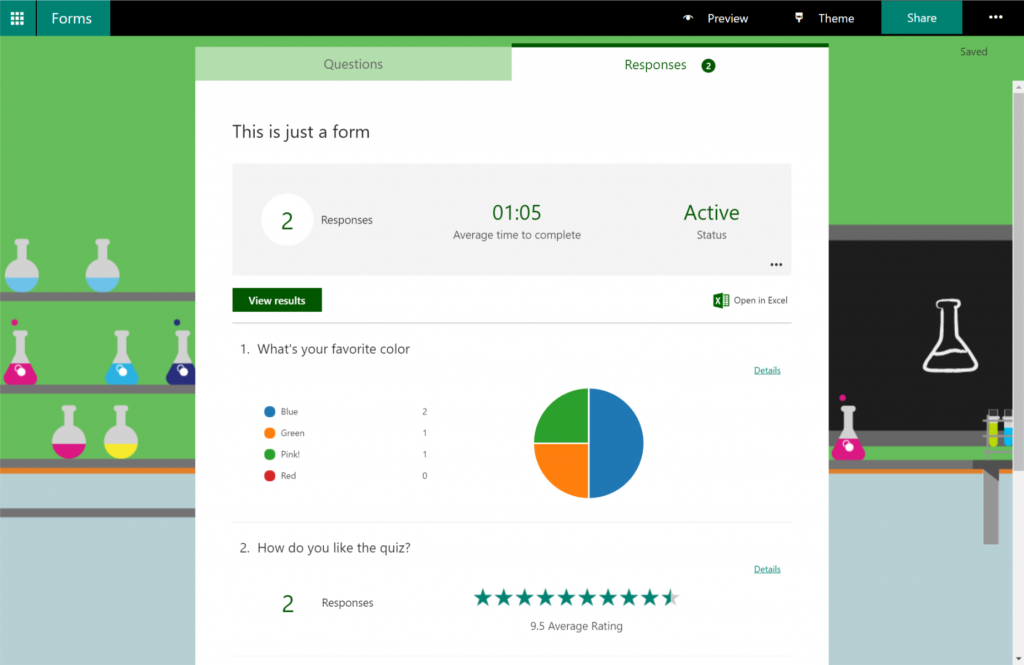
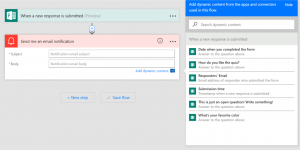
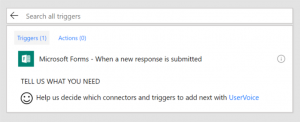
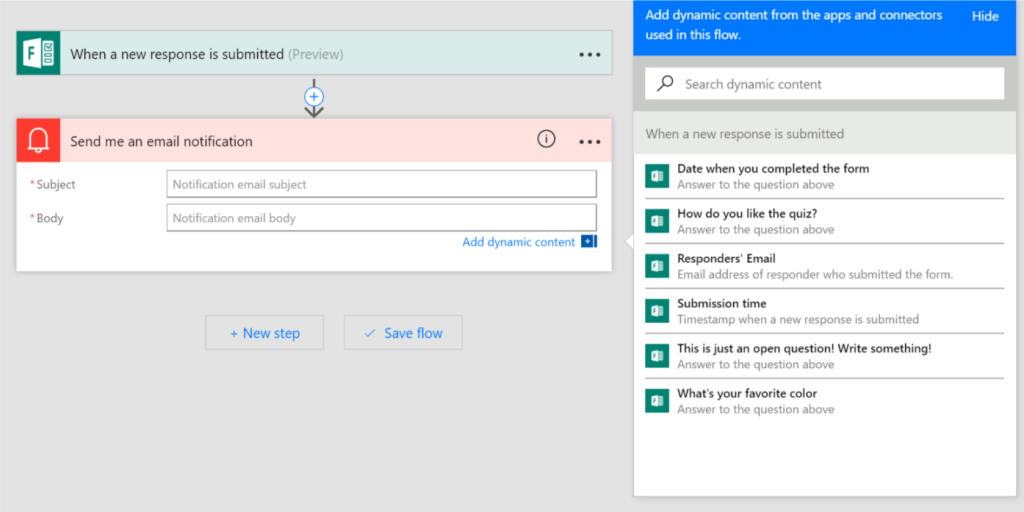
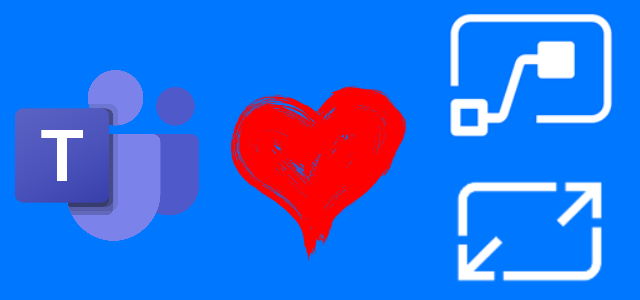



Pingback: Microsoft Forms: Online-Formulare in 5 Minuten erstellen & veröffentlichen!