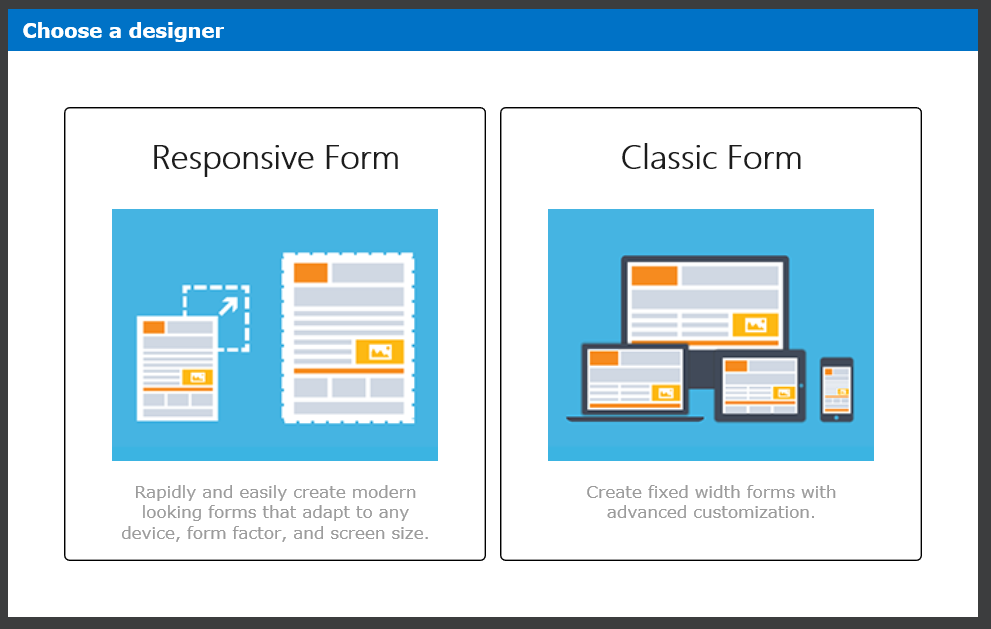Nintex Responsive Forms review
The new way of building forms has been announced during the Nintex annual conference, formerly called “InspireX” (now “xchange“) during the presentation “What’s planned for Nintex Forms” (you can find it at the bottom of the page here or download the PDF here and a blog post about that is here). At that moment not very much was shown, but as the time went by, more and more facts were being unveiled.
During Nintex Roadshow in Europe, that took place in spring, even more facts and a working beta was presented. Then not that much later, Euan Gamble, Nintex Forms Product Manager, invited me and some other vTEs to the Nintex Responsive Forms Advance Preview.
A week ago Nintex Responsive Forms’ general availability has been officially announced and today they finally reached European Office 365 tenants and are available in upgrade, for customers having software assurance in on-premise Nintex versions.