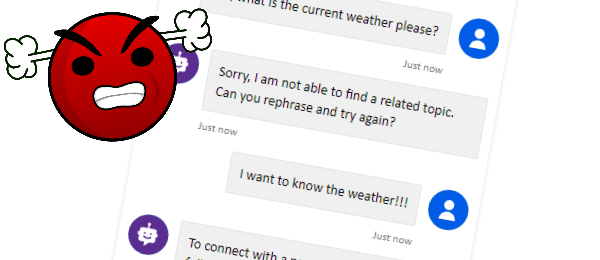
PVA Series – System Fallback topic
Table of contents:
Ever been there? You know what question you want to ask to a chatbot, but it is not trained to understand it, so instead telling you, it doesn’t know the answer, it’s just constantly asking you to rephrase the question?
Well, Power Virtual Agents used to be one of them. If user was asking a question that the PVA was not configured to answer (there was no topic with trigger phrases matching user’s question), bot was asking twice user to rephrase their question, so in the end user had to type that question three times, before bot actually told them, that it is not capable of answering it so it will hand it over to a human agent.
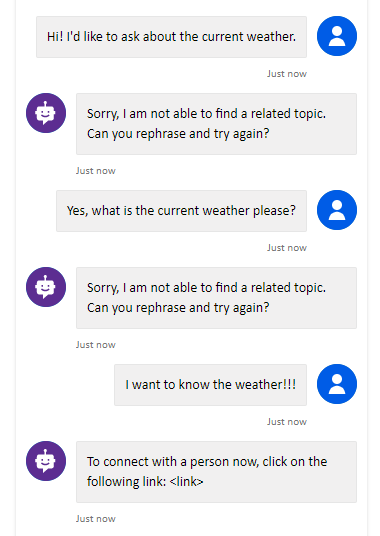
Of course, if the human agent integration was configured 😉
System Fallback
With the rollout of the 2020 Wave 1 updates, PVA is getting equipped with a new feature, that is called a system fallback. Learn from the video how to use it:
System Fallback configuration
Click on the settings icon and then “System Fallback” option:
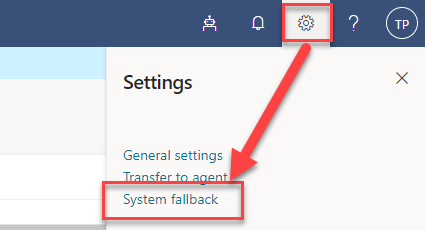
Next, click “Add” button inside the modal window:
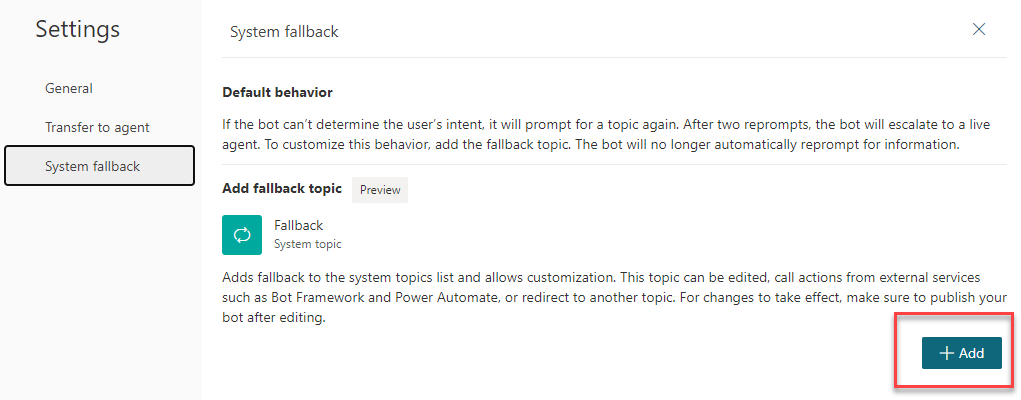
Once it is provisioned, simply click “Go to fallback topic” to configure conversation flow in that specific topic:
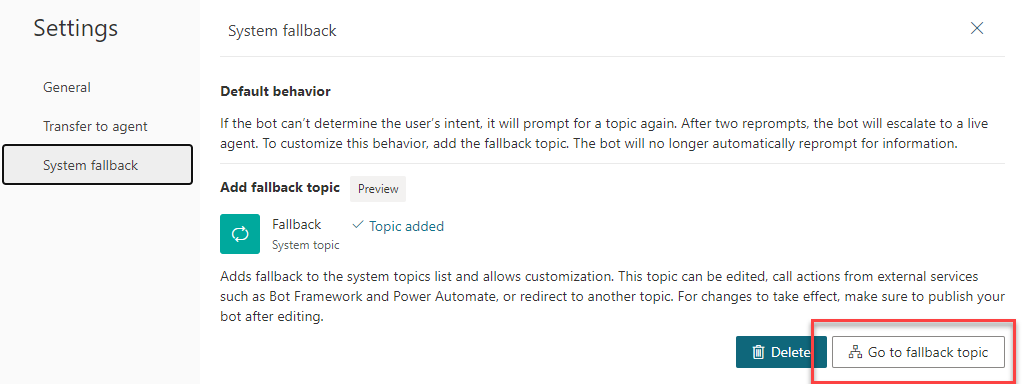
And that’s it! I hope it will save your users hours of frustration.
If you have any questions, post them in comments below!


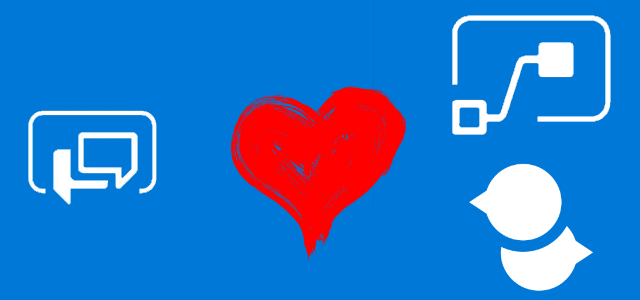

Tarun
Hey Tomasz!
You are an expert so asking a question I am struggling with.
So, I have created a bot in PVA for Teams. At one place the bot asks the user if the person wants to provide feedback. When the user selects “YES”, it asks for the feedback text and then emails it to me. BUT sometimes the users click “YES” and then they decide that they don’t want to send the feedback. So, at this, they just write “EXIT” so that they exit the conversation. BUT the bot thinks that “EXIT” is the feedback & it sends it to me via email.
Is there any way I can configure that if user says ‘EXIT’ or ‘STOP’ then the bot just says bye and stop.
Tomasz Poszytek
Today there is no condition in PVA that would allow you to check if text “contains” a token. You could try to create a custom entity, but then you are not going to be able to get the full response. I would say, the best idea is, since you are always sending that message to flow, is to check in flow what user typed, and if this is exit or stop, then respond to PVA something, that you could use to evaluate whether to navigate to “end conversation” or to eg. ask for more questions.
Tarun
Hi Tomasz!
Please ignore my previous message. I found the solution. 🙂
Thanks and keep doing the great work 🙂
Tomasz Poszytek
I decided to reply anyway, since that might be useful for others. Thanks sir!
Melissa Gaydon
Do you know how to configure the PVA bot to display a message when all live agents are away or offline? This solution would be used my instance where I am the sole live agent, but some time during the day will go on a break or may be in a meeting and set my status to away or offline to stop incoming live chats. I’d like to configure an away for now message to be triggered if my status changes. Thoughts?
Tomasz Poszytek
The only idea that comes to my mind is to use Power Automate to check live agents schedules somewhere and this way to justify if there are any potentially available or not.