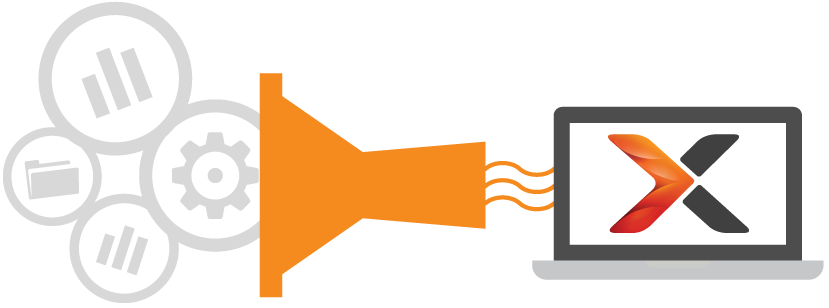How to: Migration of Workflow Constants from on premise to Office 365
Workflow constants are a feature available only in Nintex Workflow for SharePoint on premises, allowing you to store globally used workflow variables in a single place. These variables can be then used across all web applications and site collections in your SharePoint Farm, or just in a single site – depending on the scope where they were created.
There are numerous use cases where Workflow Constants can be used: keep user credentials used for authentication in actions, keep thresholds for approvals, or keep specific dates, which are important for your company operational processes and many more, generally related to the “dictionary” purposes.