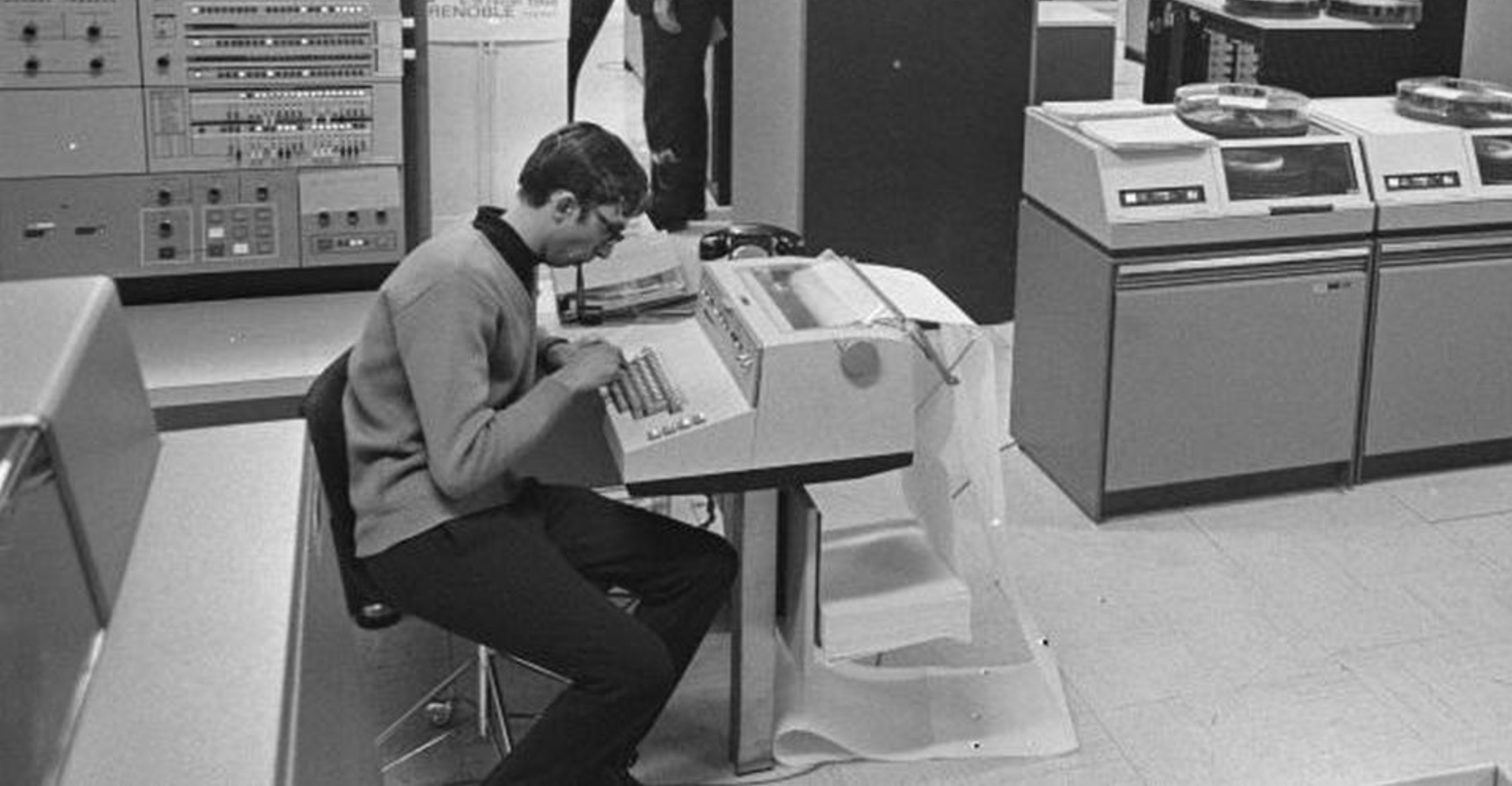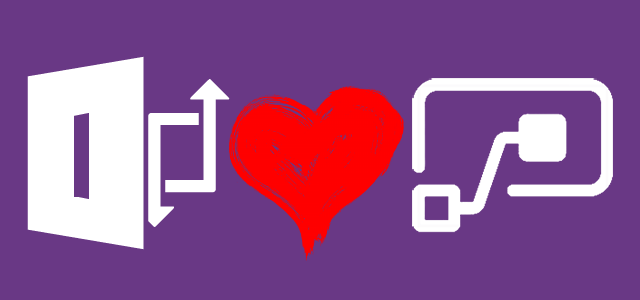Now is the time for Citizen Developers
Having the opportunity to attend couple of conferences, meetups and even organizing one I found myself in a doubt regarding the meaning of the terms that are being used to name specific types’ of users/ attendees and therefore tracks. Today we have such names as “Citizen Developer”, “IT Pro”, “Power User”. What do they mean?
This post however is going to be much deeper analysis of the modern profiles of employees and tools they are using. I really tried to read what was available to get more familiar and to understand better who is who. During gathering of the content I also did my own survey to get even more insights about the today’s role of Citizen Development, it’s reach and meaning for companies. I hope my findings will be also valuable for you.