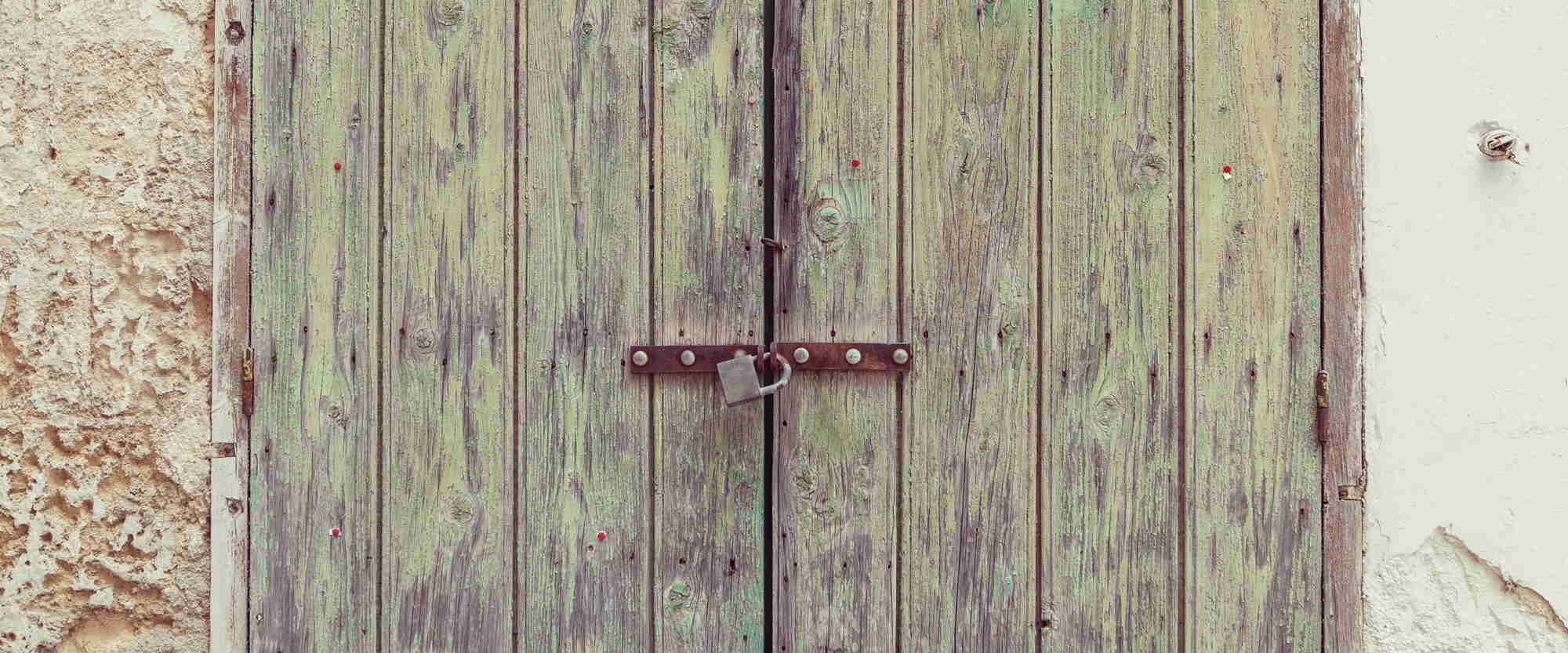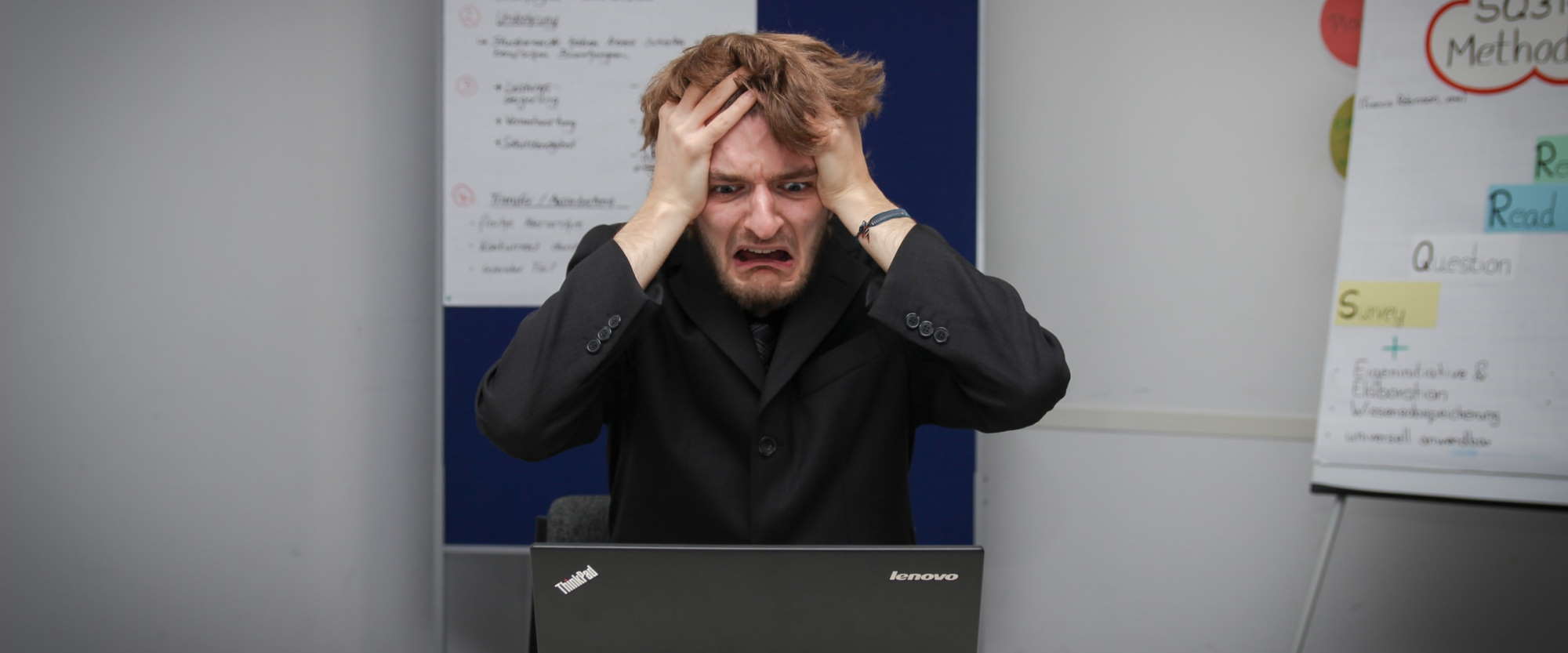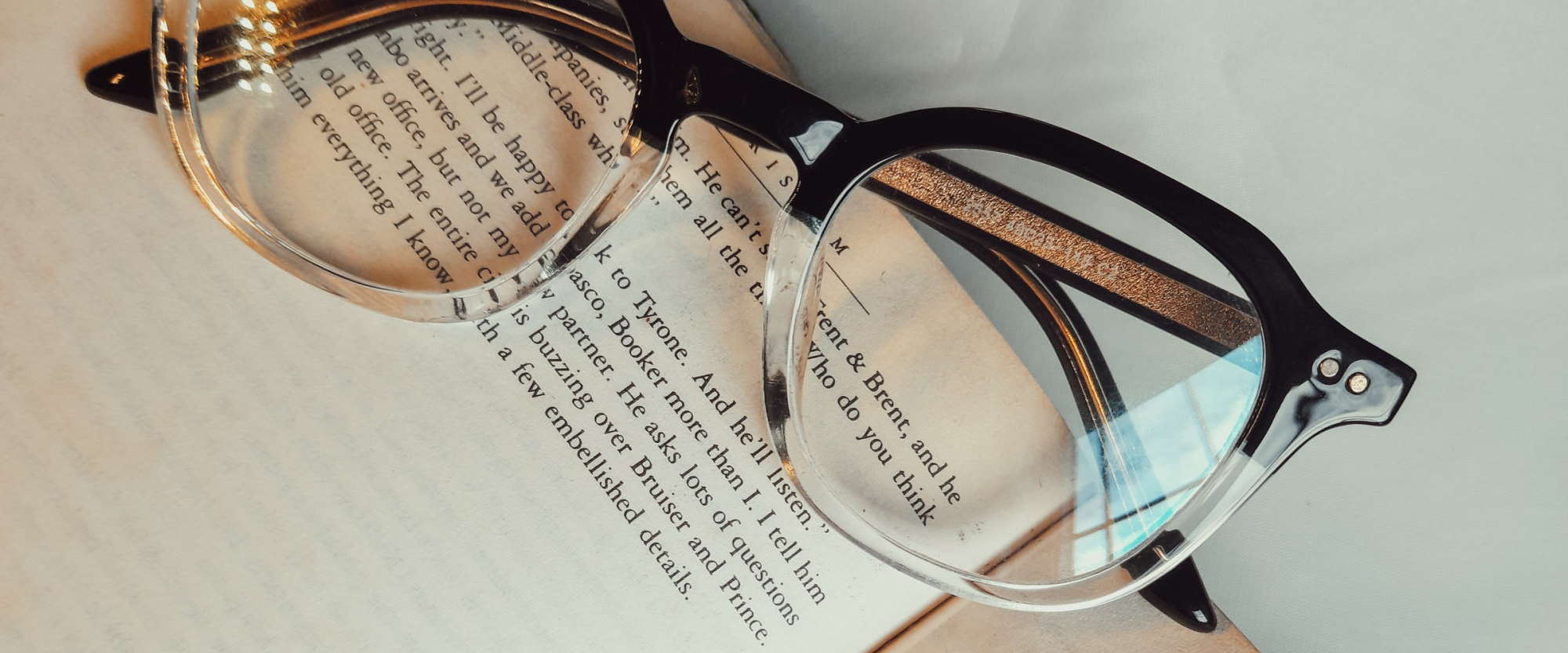The query string \”comment\” is missing or invalid.
I was seeing this kind of error in Nintex for Office 365 workflows for some time, but actually never had enough determination to check what is the root cause. However when customer started asking, I started digging.