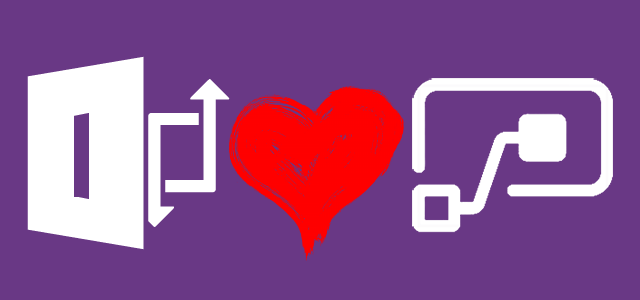Trigger Microsoft Flow using Twitter webhook
The only trigger built-in in Microsoft Flow for Twitter is “When a new tweet is posted”. However, the list of events available in Twitter API account activity documentation is much wider, built of 19 options. But how to get to them?